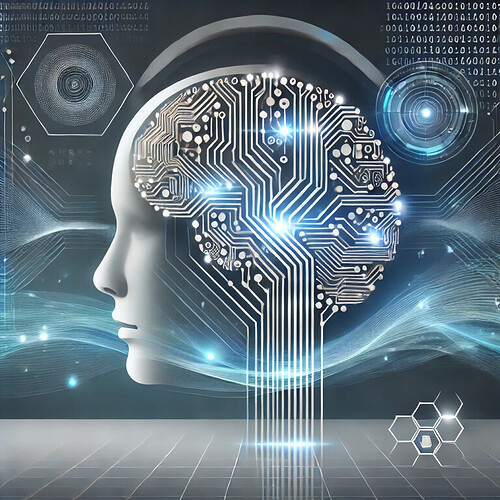ChatGPT
Introduction to AI Tools: Microsoft Copilot, ChatGPT, Google Gemini, and Perplexity
Welcome to this introductory lecture on Artificial Intelligence (AI) tools designed for beginners. By the end of this session, you’ll understand what AI and Large Language Models (LLMs) are, what they can do, and how to confidently access and use four popular AI tools: Microsoft Copilot, ChatGPT, Google Gemini, and Perplexity.
1. What is AI?
Artificial Intelligence (AI) is a field of computer science focused on creating machines capable of performing tasks that typically require human intelligence. These tasks include understanding language, recognizing patterns, learning from data, and making decisions.
2. What are Large Language Models (LLMs)?
Large Language Models (LLMs) are AI models trained on vast amounts of textual data. They can comprehend, generate, and manipulate human language, enabling applications like content creation, language translation, and conversational agents.
3. What Can AI and LLMs Do?
- Understand Natural Language: Interpret and process human language input.
- Generate Text: Produce human-like text for various purposes (e.g., writing assistance, code generation).
- Translate Languages: Convert text from one language to another.
- Answer Questions: Provide information based on learned data.
- Assist with Tasks: Help in writing emails, creating presentations, and analyzing data.
4. Introduction to AI Tools
4.1. Microsoft Copilot
What is Microsoft Copilot?
Microsoft Copilot is an AI-powered assistant integrated into Microsoft 365 applications like Word, Excel, PowerPoint, Outlook, and Teams. It leverages LLMs to help users create documents, analyze data, design presentations, and manage emails more efficiently.
How to Access Microsoft Copilot
- Website: Microsoft 365 Copilot
- Requirements: An active Microsoft 365 subscription.
- Availability: Copilot is being rolled out gradually; check Microsoft’s website for the latest availability updates.
How to Use Microsoft Copilot
- Open a Microsoft 365 Application: Launch Word, Excel, PowerPoint, Outlook, or Teams.
- Access Copilot: Look for the Copilot icon or pane within the application.
- Interact with Copilot: Type your request or use voice commands.
- Receive Assistance: Copilot will provide suggestions, generate content, or perform actions based on your input.
Getting the Best Out of Microsoft Copilot
- Be Specific: Clearly state what you need help with (e.g., “Draft an email to schedule a meeting next week”).
- Use Natural Language: Communicate with Copilot as you would with a human assistant.
- Review and Edit: Always review Copilot’s output to ensure it meets your requirements.
Practical Examples
- In Word: Ask Copilot to “Create an outline for a report on market trends in 2023.”
- In Excel: Request “Analyze this data set for sales patterns over the last quarter.”
- In PowerPoint: Say “Generate a presentation on our new product features.”
Free vs. Paid Versions
- Microsoft 365 Subscription: Access to Copilot requires a Microsoft 365 subscription, which is a paid service.
- Additional Costs: Some advanced Copilot features may be available in higher-tier subscriptions.
Video Tutorials
- Official Guides: Visit the Microsoft 365 YouTube Channel for tutorials.
- Community Videos: Search for “Microsoft Copilot tutorial” on YouTube for user-created guides.
4.2. ChatGPT
What is ChatGPT?
ChatGPT is an AI language model developed by OpenAI that can engage in conversational dialogue, answer questions, and generate text based on user prompts.
How to Access ChatGPT
- Website: https://chat.openai.com/
- Account Creation: Sign up using an email address or log in with an existing OpenAI account.
How to Use ChatGPT
- Log In: Access the website and sign in.
- Start a Conversation: Type your question or prompt in the chat box.
- Receive Responses: ChatGPT will generate a response.
- Continue the Dialogue: Ask follow-up questions or provide more details.
Getting the Best Out of ChatGPT
- Clear Prompts: Use detailed and specific questions.
- Provide Context: Offer background information if necessary.
- Experiment: Try rephrasing prompts if you don’t get the desired response.
Practical Example
- Task: “Explain the significance of the Renaissance period in European history.”
- Usage: Type the question, and ChatGPT will provide an informative answer.
Free vs. Paid Versions
- Free Access: Basic features are available at no cost.
- ChatGPT Plus: A subscription service offering benefits like priority access and faster responses.
Video Tutorials
- Getting Started with ChatGPT: Search on YouTube for beginner guides.
4.3. Google Gemini
What is Google Gemini?
Google Gemini is an upcoming AI model developed by Google, designed to be a powerful language model similar to OpenAI’s GPT-4. It aims to integrate advanced reasoning and problem-solving capabilities.
How to Access Google Gemini
- Stay Informed: Visit Google AI for updates.
- Availability: As it’s an upcoming tool, availability details will be provided by Google upon release.
How to Use Google Gemini
- Await Release: Usage instructions will be available once the tool is launched.
- Integration: Expected to be integrated into Google services and products.
Getting the Best Out of Google Gemini
- Follow Updates: Keep an eye on official announcements for features and best practices.
Practical Example
- Coming Soon: Examples will be provided after its release.
Free vs. Paid Versions
- Information Pending: Pricing and versions will be announced by Google.
Video Tutorials
- Future Tutorials: Look for official demos and user guides post-launch.
4.4. Perplexity
What is Perplexity?
Perplexity AI is a conversational AI tool that answers questions by retrieving and summarizing information from the internet, providing cited sources.
How to Access Perplexity
How to Use Perplexity
- Visit the Website: Go to Perplexity AI.
- Ask a Question: Enter your query in the search bar.
- Review the Answer: Perplexity provides a summarized response with citations.
- Explore Further: Click on sources to read more.
Getting the Best Out of Perplexity
- Ask Direct Questions: Clear questions yield precise answers.
- Use Specific Keywords: Helps in retrieving the most relevant information.
- Follow Up: Ask related questions for deeper understanding.
Practical Example
- Task: “What are the health benefits of a Mediterranean diet?”
- Usage: Type the question, and Perplexity will summarize the key benefits with sources.
Free vs. Paid Versions
- Free Access: Core features are free to use.
- Perplexity Pro: Offers enhanced features like faster responses and advanced search options.
Video Tutorials
- User Guides: Search “Perplexity AI tutorial” on YouTube.
5. How to Train AI Tools
Most AI tools like Microsoft Copilot and ChatGPT are pre-trained and ready to use. You don’t need to train them yourself, but you can:
- Provide Feedback: Use feedback options to help improve the AI’s responses.
- Customize Settings: Some tools allow personalization to better suit your needs.
6. Getting the Best Out of AI Tools
- Experiment with Prompts: Try different ways of asking questions.
- Stay Updated: AI tools receive updates; new features may enhance usability.
- Ethical Use: Use AI responsibly, respecting privacy and intellectual property laws.
7. Practical Examples and Exercises
- Microsoft Copilot Exercise: In Word, ask Copilot to “Draft a two-page business proposal for a new marketing strategy.”
- ChatGPT Exercise: Request ChatGPT to “Summarize the plot of ‘Romeo and Juliet’ in modern English.”
- Perplexity Exercise: Use Perplexity to find “Recent advancements in renewable energy technologies.”
8. Free vs. Paid Versions Summary
| Tool |
Free Version Features |
Paid Version Benefits |
| Microsoft Copilot |
N/A (requires subscription) |
Full access with Microsoft 365 subscription |
| ChatGPT |
Basic AI conversations |
Faster responses, priority access |
| Perplexity |
Basic Q&A with citations |
Enhanced features with Perplexity Pro |
| Google Gemini |
Information pending |
Information pending |
9. Additional Resources
Conclusion
You’ve been introduced to AI and LLMs and learned how to access and use Microsoft Copilot, ChatGPT, Google Gemini, and Perplexity. With this knowledge, you can start leveraging these tools to enhance productivity and expand your understanding in various fields.
Note: Always refer to official websites for the most current information, as AI tools are continually evolving.
![]()